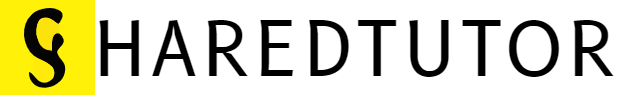How to Limit Bandwidth for Windows Update in Windows 10 | Windows Tutorial
Youtube link :
https://www.youtube.com/watch?v=9b_tj_wPAiQ
Microsoft added a different feature inside the recent Fall Creators Update that lets you set the amount of bandwidth Windows can make use of while downloading the updates. Here’s the best way to enable it and limit bandwidth for Windows updates. Starting with the Windows 10 Fall Creators Update (version 1709), Microsoft is addressing this challenge by introducing new options where you can limit the bandwidth your device uses to download and upload updates. In this Windows 10 guide, we’ll walk you through the steps to manually throttle background download and uploads speeds to get new system and app updates on the device – even if you are running the last version in the OS.