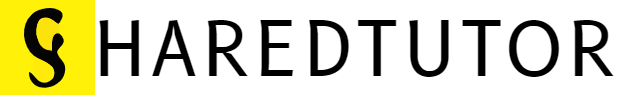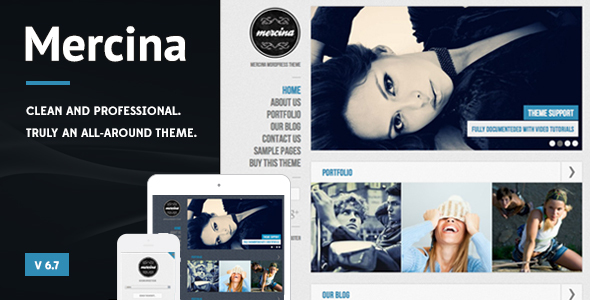
Full Packed WordPress Theme
Mercina is a WordPress theme designed specially for portfolio display. Using a modern 2 column layout you can get a stylish website in a few minutes.
Custom Admin Control Panel
Divided in 7 sections the Mercina Options Panel will allow to fully edit the content and decide on how will some sections be displayed. It’s also very easy to translate all of the text that used on your website.
CustomTemplate Pages
– News Page with AJAX ?more posts? loading
– Portfolio Page with Jquery filter
– Contact Page
Custom Post Types
– News Custom Post type
– Slides Custom Post type
Custom Widgets
– Social Links widget
– Advertising widget
– Twitter widget
Video Tutorials
Despite being easy to manage all the content you can follow video tutorials that will explain step by step how to edit the theme.
Other features
– Shortcodes
– Widgets ready (3 Sidebars)
– Worpress custom menu ready
– Font selector
– 50 background patterns
– Future implementations available: if there’s any new feature you might like on this theme, please send me an email and I’ll try to add it to the theme
Image Credits
- AlegriPhotos
- Dreamstime
- Pixabay
- Morguefile
Changelog
Mar 21, 2023 – Version 6.7
IMPROVEMENT: Demo Import feature
Jan 6, 2023 – Version 6.6
IMPROVEMENT: WooCommerce compatibility
Nov 1, 2022 – Version 6.5
IMPROVEMENT: Licensing system
Sep 6, 2022 – Version 6.4
IMPROVEMENT: Options Framework
Jun 24, 2022 – Version 6.3
IMPROVEMENT: WordPress 6.0 compatibility
May 6, 2022 – Version 6.2
IMPROVEMENT: Gutenberg compatibility
Mar 11, 2022 – Version 6.1
IMPROVEMENT: WordPress 5.9 compatibility
Jan 4, 2022 – Version 6.0
IMPROVEMENT: Loco Translate compatibility
Oct 29, 2021 – Version 5.9
IMPROVEMENT: Theme performance
Sep 2, 2021 – Version 5.8
IMPROVEMENT: PHP 8.0 compatibility IMPROVEMENT: WordPress 5.8 compatibility
Oct 19th, 2019 – Version 5.7
IMPROVEMENT: WordPress coding standards IMPROVEMENT: Plugin detection
Aug 26th, 2019 – Version 5.6
IMPROVEMENT: admin area options and visuals
Jun 5th, 2019 – Version 5.5
IMPROVEMENT: WordPress coding standards
Apr 10th, 2019 – Version 5.4
UPDATE: Theme documentation IMPROVEMENT: PHP 7.2 compatibility
Jan 26th, 2019 – Version 5.3
IMPROVEMENT: WooCommerce compatibility IMPROVEMENT: Theme Options
Nov 16th, 2018 – Version 5.2
IMPROVEMENT: removed timthumb image resize script IMPROVEMENT: PHP 7.2 compatibility
Sep 18th, 2018 – Version 5.1
IMPROVEMENT: WordPress coding standards IMPROVEMENT: Plugin detection
Jul 10th, 2018 – Version 5.0
IMPROVEMENT: Visual refreshment IMPROVEMENT: GDPR compliance – comments cookie notice display IMPROVEMENT: WordPress coding standards
Apr 24th, 2018 – Version 4.9
NEW: Added Envato Market plugin for easier theme updates FIX: Menu display when using a custom menu name
Mar 7th, 2018 – Version 4.8
Improved theme performance CSS adjustments
Aug 08th, 2017 – Version 4.7
Improved theme update feature Code cleanup - WordPress standards improvements
Jun 07th, 2017 – Version 4.6
Improved PHP 7.x compatibility Code cleanup - WordPress standards improvements
Jul 22nd, 2016 – Version 4.5
Updated Documentation Updated TGM Plugin
Sep 3rd, 2015 – Version 4.4
Removed plugin related warnings (since WordPress 4.3) Updated Envato WordPress Toolkit
Jun 26th, 2015 – Version 4.3
Updated TGM Plugin Activation script Updated prettyPhoto script - prettyPhoto XSS fix
Apr 24th, 2015 – Version 4.2
Updated TGM Activation Plugin (security improvement) Updated documentation Improved qTranslate compatibility
Oct 6th, 2014 – Version 4.1
NEW ? posts don't have to show any image on single pages BIG IMPROVEMENT ? Multiple CSS adjustments (visual refreshment) Improved Videos size/display on smaller screens Combined jQuery and CSS files (improve loading performance)
Sep 5th, 2014 – Version 4.0
Fixed admin buttons icons display Fixed favicon display Improved contact details panel display Updated Envato WordPress Toolkit
Dec 2nd, 2013 – Version 3.9
Improved child theme support Improved excerpt with special characters display Updates are now made using the Envato WordPress Toolkit
Nov 8th, 2013 – Version 3.8
Updated Documentation Improved image resize script Improved lists display Removed PHP Strict Standard Warnings
Aug 8th, 2013 – Version 3.7
Added compatibility with Pirenko Extra Fonts plugin Added the ability to show category descriptions on archive pages Improved contact page special characters support Improved IE10 support Improved Child Theme support
Jun 13th, 2013 – Version 3.6
Improved Child theme support Added Google Analytics option Made Twitter widget compatible with API 1.1
Feb 12th, 2013 – Version 3.5
Added AJAX save settings feature under Pixia Options (WP Dashboard) CSS adjustments to the left sidebar and HTML module Removed jQuery older version load from the theme functions
Oct 25th, 2012 – Version 3.4
Added 21 google fonts Added option to translate ?all? text on potfolio filter Fixed Twitter api connection according to new rules Fixed background resizing when responsiveness is on
Oct 8th, 2012 – Version 3.3
Improved the HTML module rendering on responsive websites Fixed the iPhone media query Fixed the collapsed menu navigation
Aug 8th, 2012 – Version 3.2
Improved archive file for monthly posts display
Aug 4th, 2012 – Version 3.1
Added special icons to the wordpress dashboard custom posts buttons
Aug 1st, 2012 – Version 3.0
Made the theme responsive Improved comments and email inputs display Added unlimited sliders via shortcode
Jul 23rd, 2012 – Version 2.7
Added news slideshow autplay option Improved Pin It support on lightbox Improved the script that check for theme updates
Jun 20th, 2012 – Version 2.6
Improved WordPress 3.4 compatibility (cleared a warning text on the Dashboard) Improved Twitter Custom Widget Added the Google+ icon Removed custom logo for the login page
Jun 6th, 2012 – Version 2.5
Added the option to have a title on the footer widget Added the option to have blog entries with no featured image Added the option to have blog entries with no media content at all Added featured images display to the RSS feed
May 22nd, 2012 – Version 2.4
Added a tag special template page similar to the portfolio single category page Added 4 translations (Read more, Posted By, Submit Comment and Send Added 4 lists styles shortcodes Changed the subjects and news entries URL name to news and news-entries
May 15th, 2012 – Version 2.3
Added the option to show navigation buttons on the news entries (can be turned off) Added the option to customize the Twitter Widget link text Added the option to use only lightbox for portfolio posts Improved style.css loading so that it forces refreshing file when the file is changed on the server
May 9th, 2012 – Version 2.2
Added gallery for the Prettyphoto plugin for portfolio and news posts Added the option to skip the first image on news posts Added another Sidebar at the bottom of the content Improved left search text position Improved some text explanations on the Dashboard Adjusted the close button position for the Prettyphoto plugin Improved lists styles
May 4th, 2012 – Version 2.1
Updated timthumb image resize script to V 2.9.10 and the some files to show the images accordingly Added Viddy and Instagram Icons to the Pirenko Social Networks Widget Made left widgets title have the same alignment as the menu Added written content to the help file
Apr 29th, 2012 – Version 2.0
Added support for multiple items (including video) for each news/blog entry subjects Added the option to show 3 news entries on homepage (no left text description) Added links to portfolio and blog on headings at homepage Added back to portfolio link when showing a single post Added shortcodes for blockquotes, images with no margin and a simple box (no icons on the left side) Added option to left-align menu links Added the option to don't use the lightbox on portfolio items Added shortcodes support for the HTML Box on homepage Added Pin it icon for prettyphoto lightbox Improved logo spacing when there's no subtitle to display Removed URL change when the anythingslider is in use
Apr 24th, 2012 – Version 1.4
Added the option to add custom backgrounds for news subjects Updated the documentation with the latest skin and options Documentation now links to new videos Added the shorcodes available on the documentation Moved up the title 404 page Moved the play/pause button on the portfolio so that it vertically aligns with the other buttons
Apr 23rd, 2012 – Version 1.3
Bug when using the lightbox gallery on portfolio and homepage (the user selects to skip the first image, but there isn't another image to show) Fixes play/pause button unstable position on portfolio slider Improved AJAX contact form Fixed contact form boxes size for large addresses Improved news large text display on homepage Added the option to build slideshow controls (play/pause and navigation arrows) Added the option to change the favicon on the Dashboard Added special icon for videos that open on the lightbox Added an extra HTML text module for the homepage
Apr 20th, 2012 – Version 1.2
Bug when using the lightbox gallery on homepage (with the 2nd item being an image instead of video). Improves the left menu section spacing when there's no search field to display. On the contact page I have removed the telephone and fax icons when their values are blank. Improved iPad support Homepage slides can now open URL links Text "Posted by" can be removed from news entries The comments section has now 9 text translations available
Apr 18th, 2012 – Version 1.1
Conflict when there are two search fields Image misplaced when there's a large title on news (homepage) Conflict on the dashboard when you upload an image using the normal uploader Other adjustments to the code were made Option to have a newsletter subscription on the left menu (instead of the search) Option to autoplay the slideshow on the homepage and portfolio page. Added also an option with the delay between transitions Option to open URL when the news image is clicked (instead of the lightbox)
Apr 16th, 2012 – Version 1.0
Theme was released