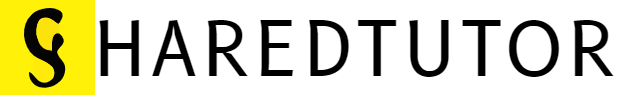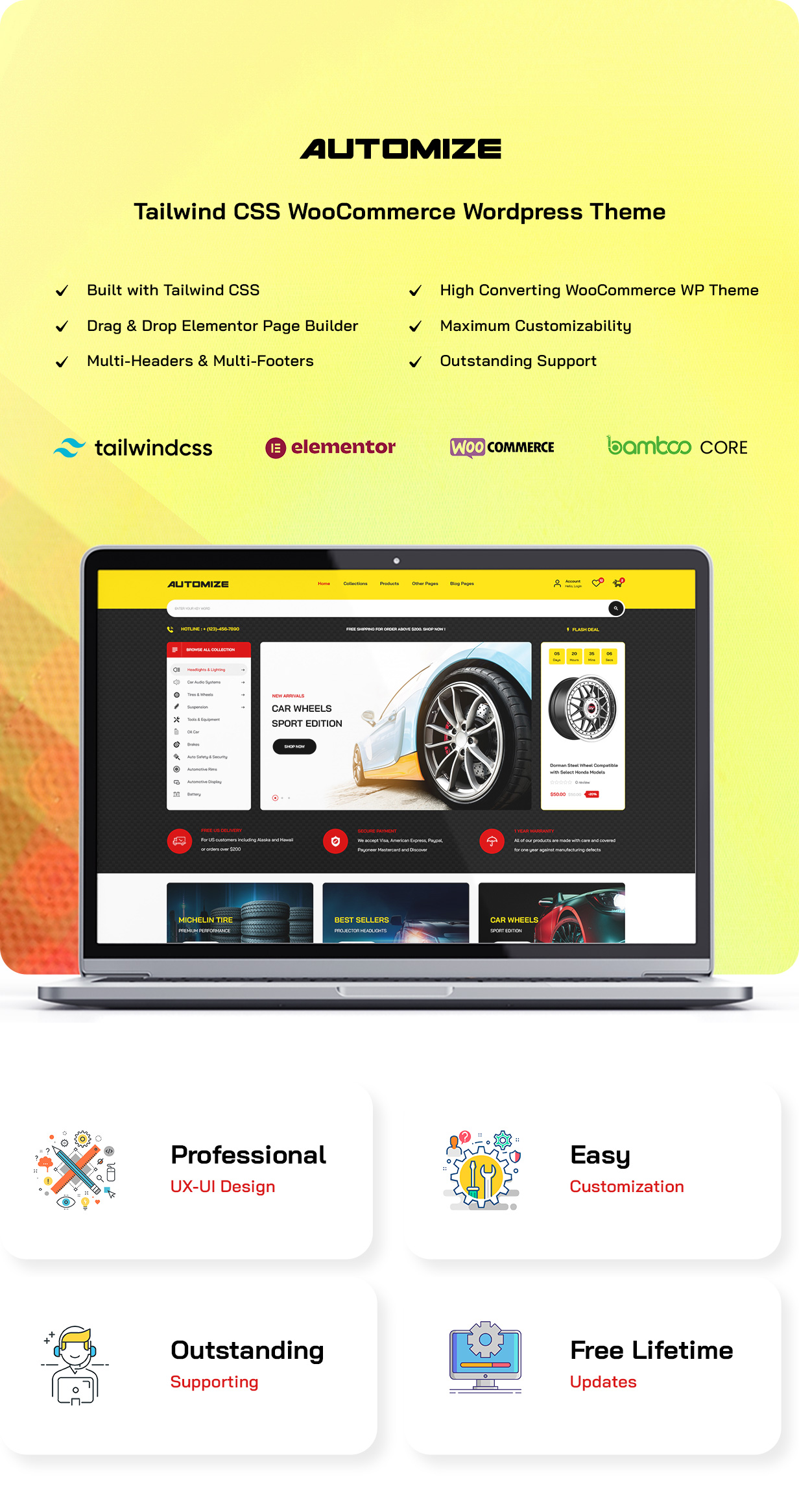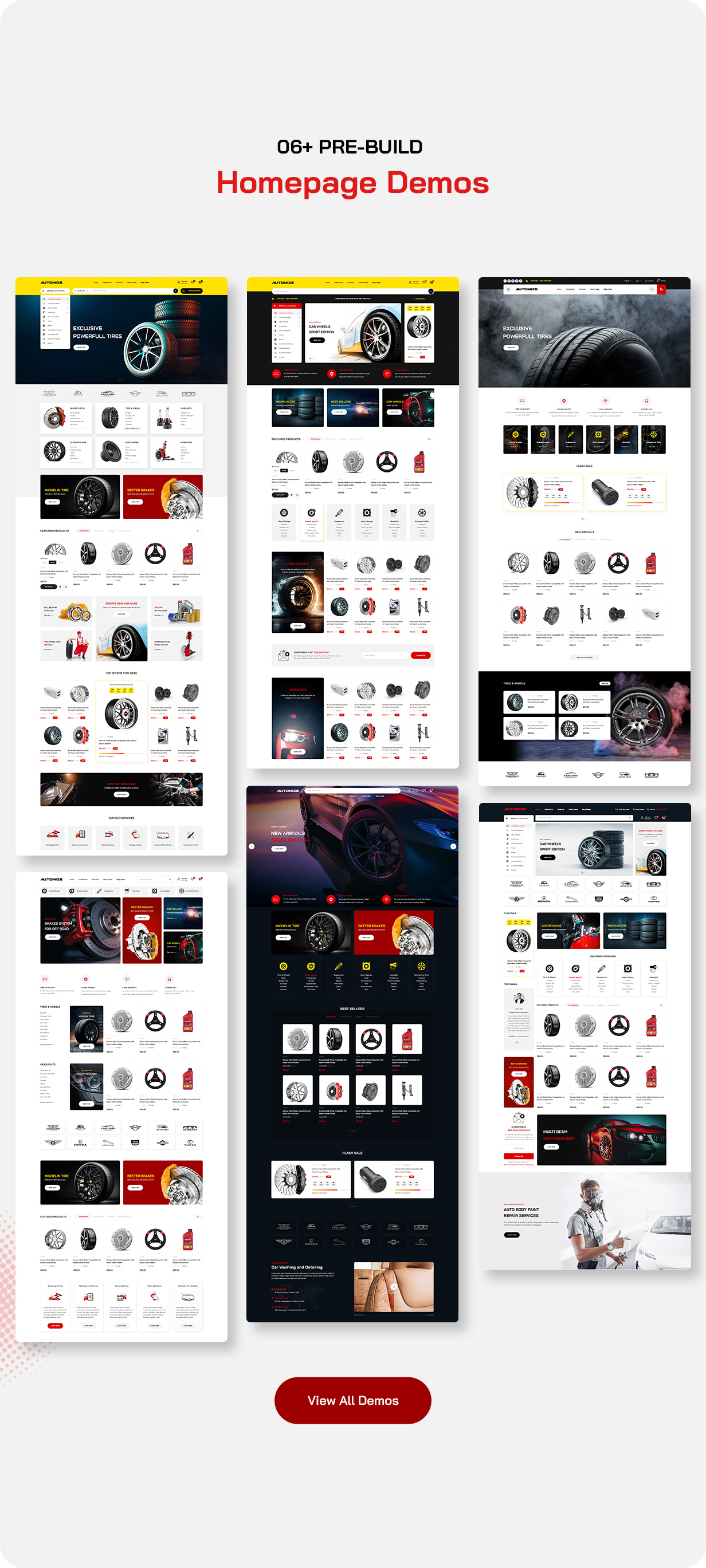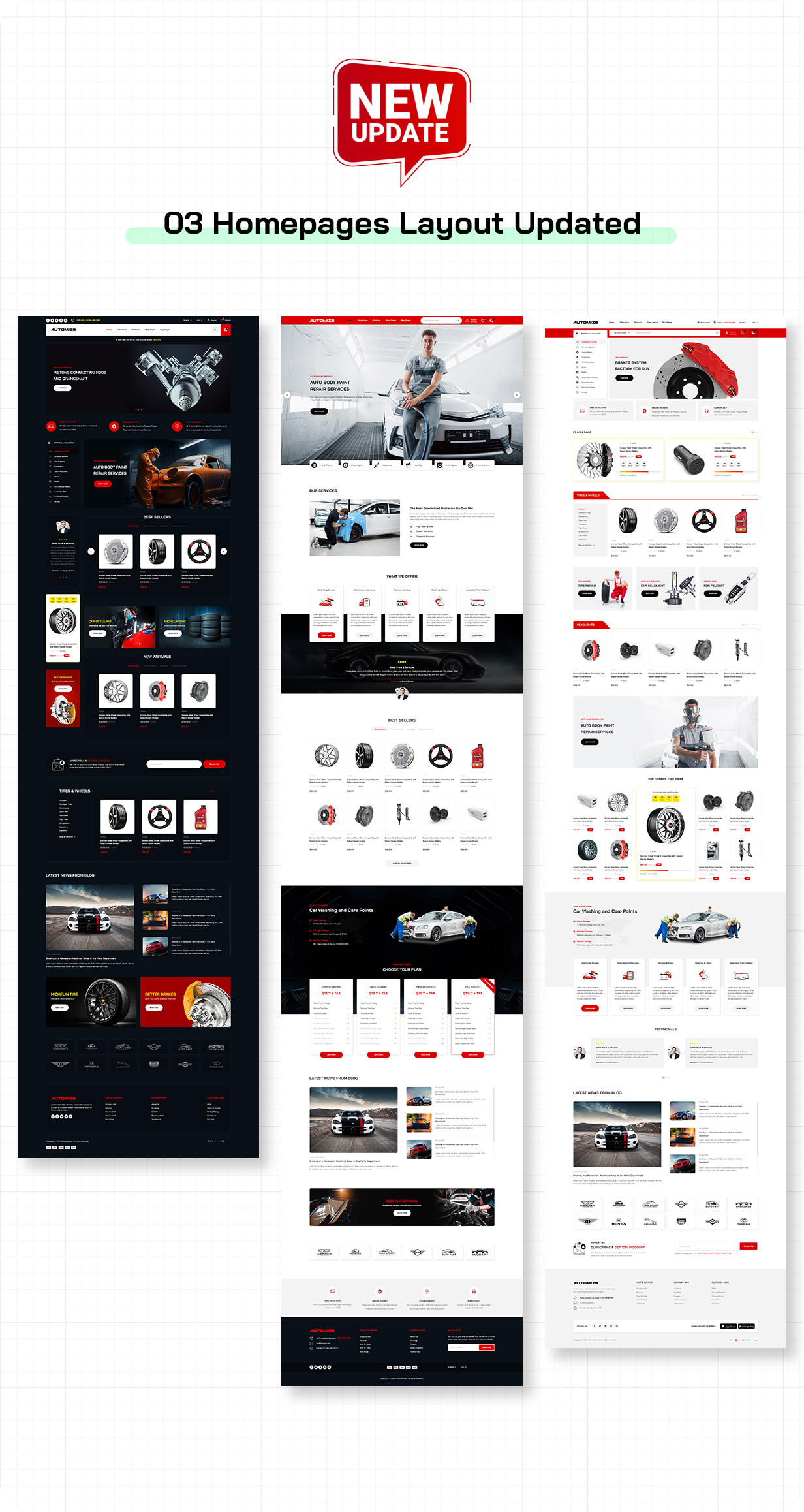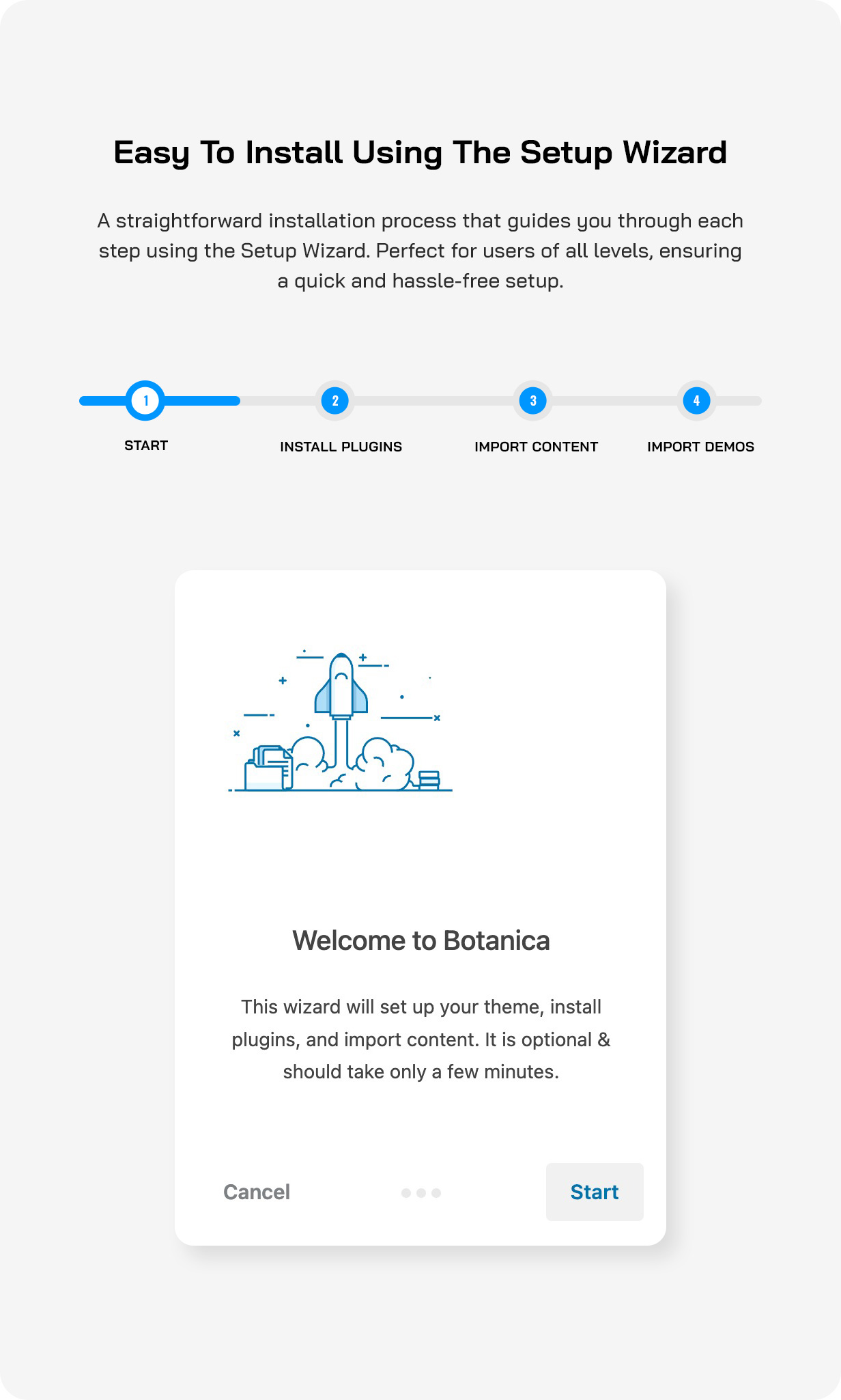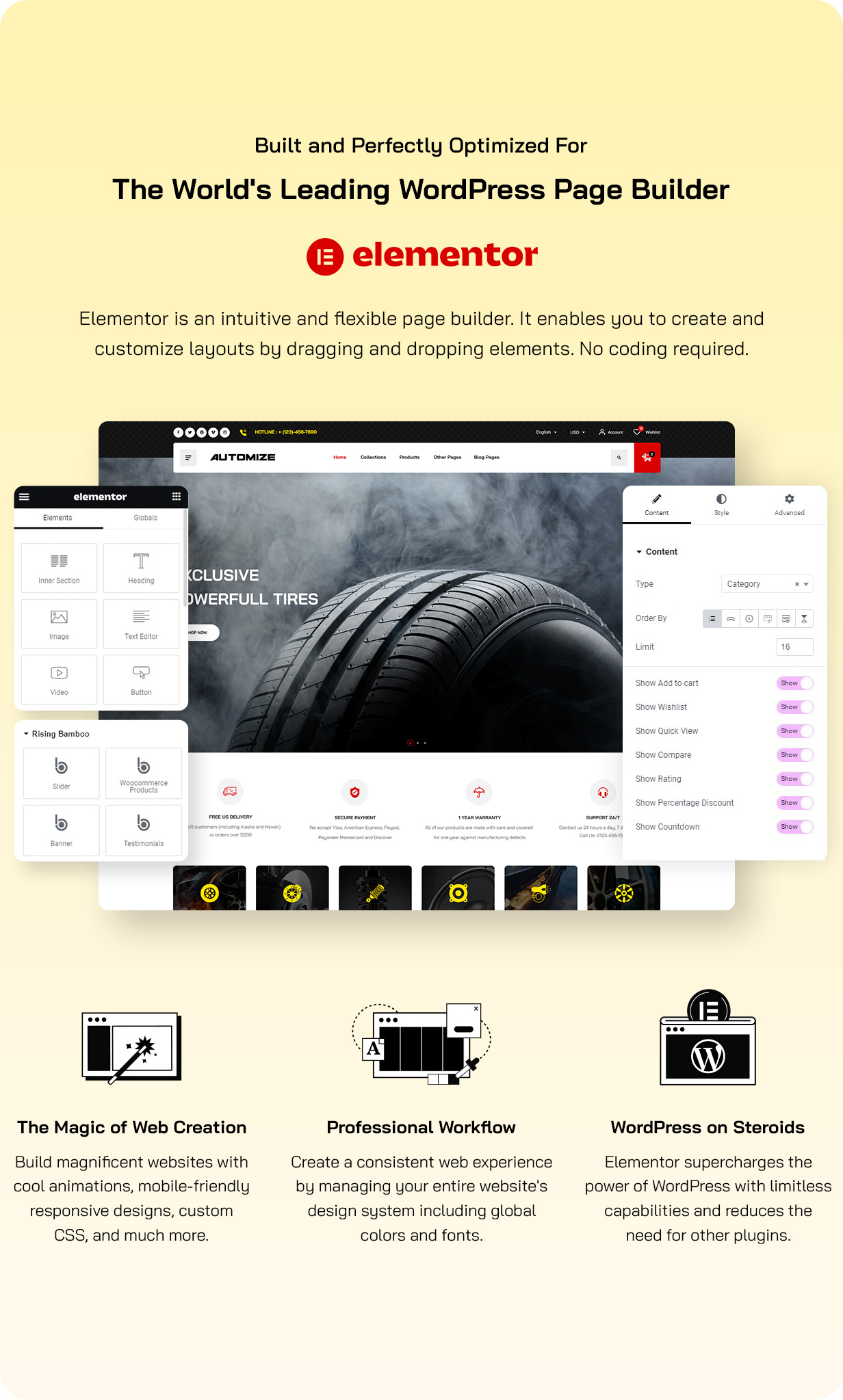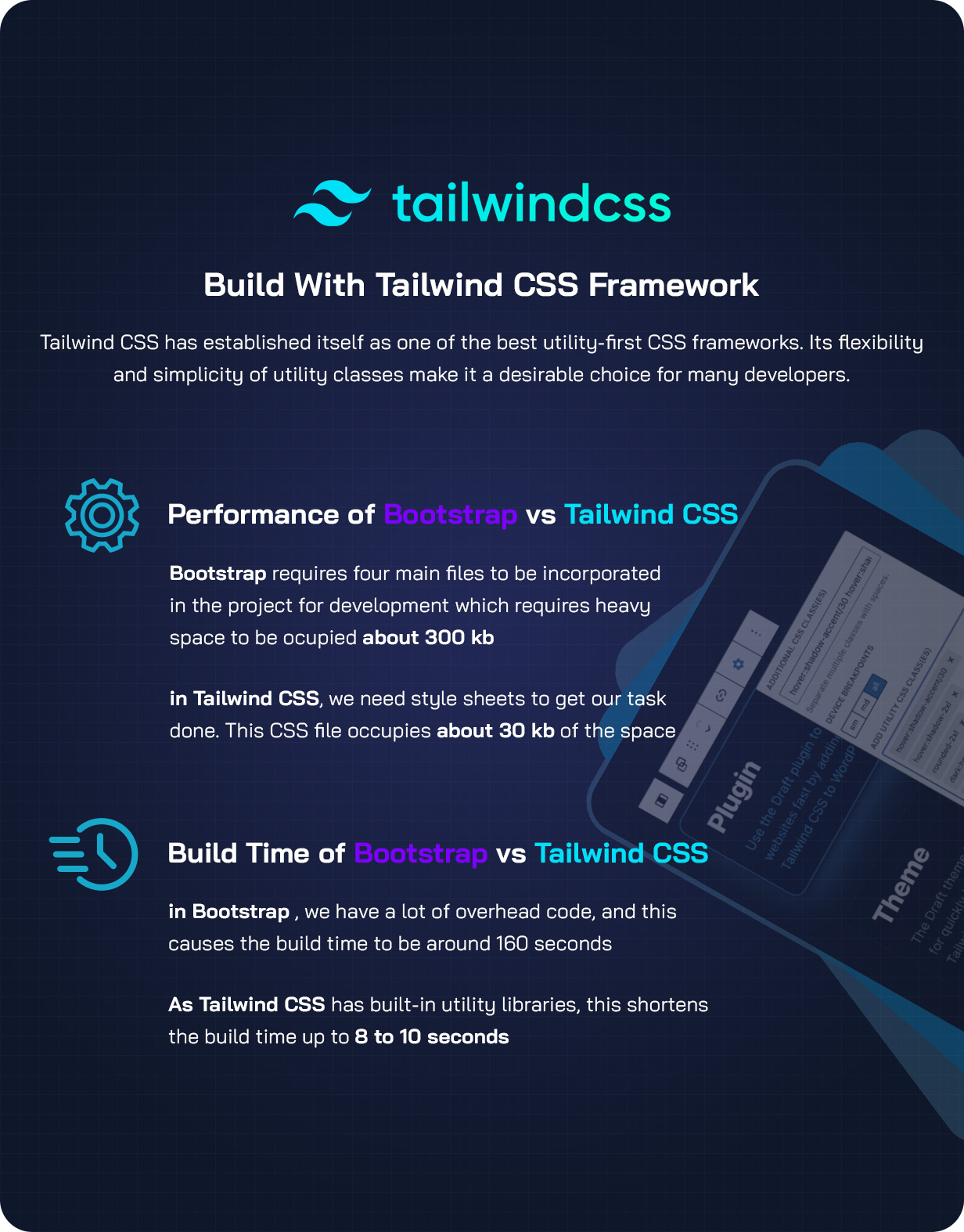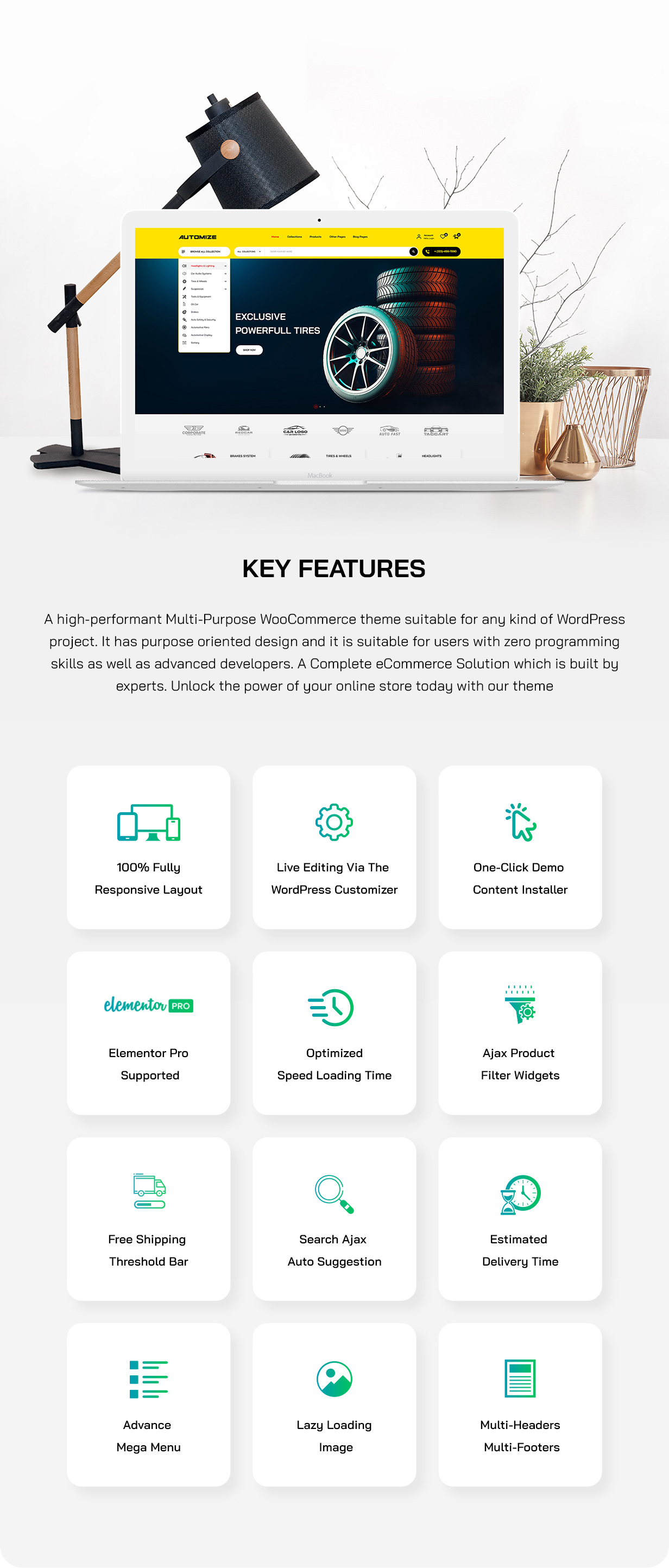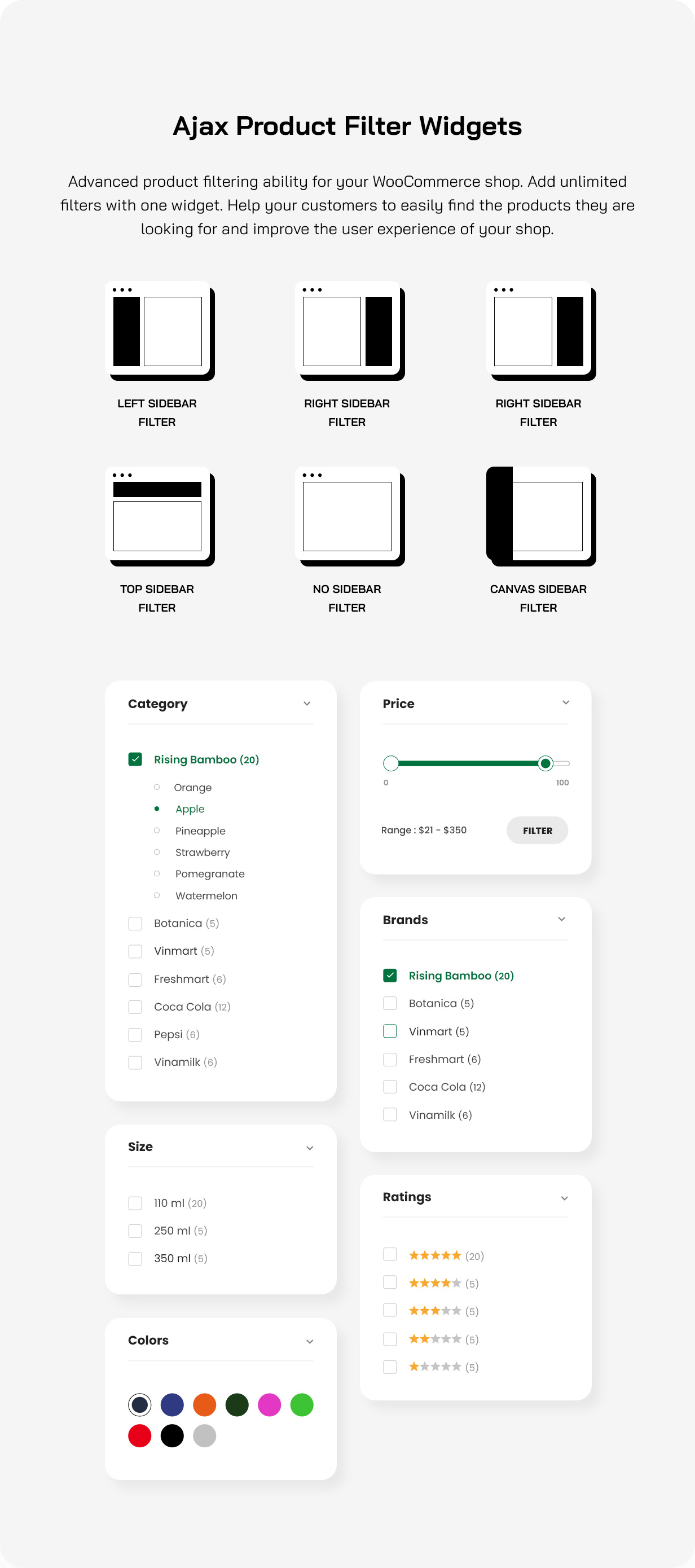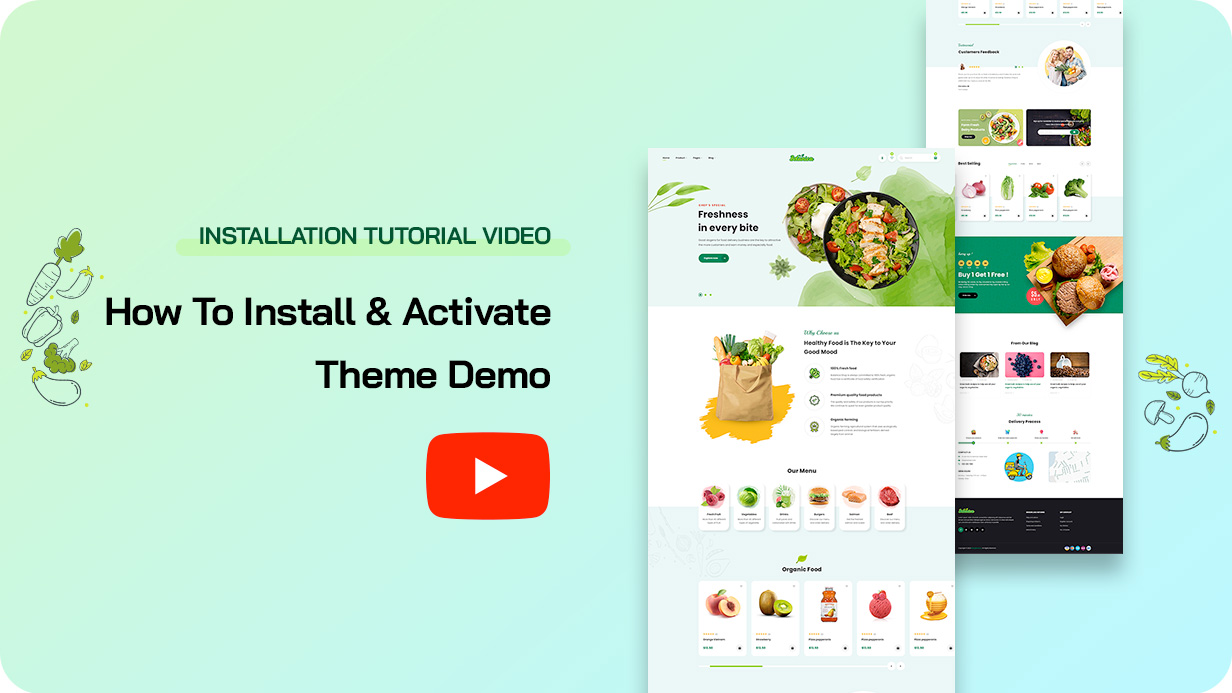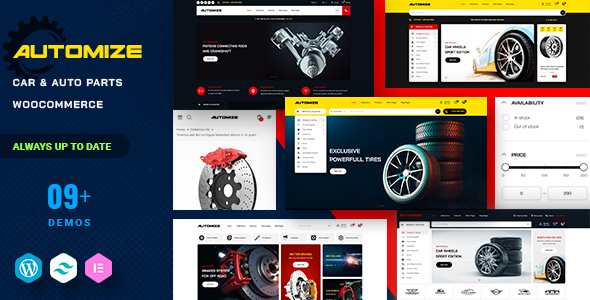
 |  |  |
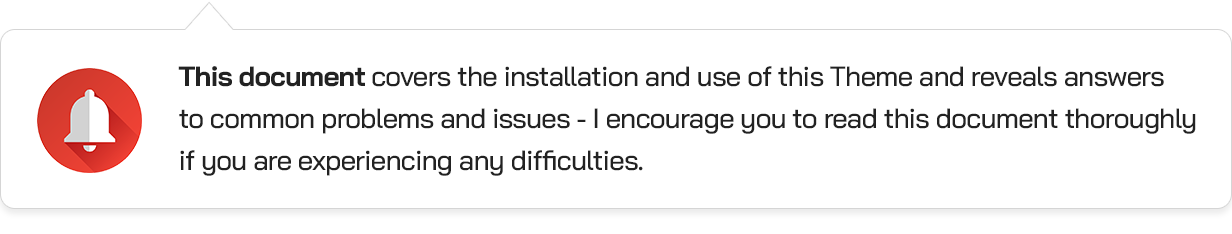

Automize is a dynamic and versatile WordPress theme tailored for businesses in the automotive parts and accessories industry. With 09 distinct homepage designs, it offers a comprehensive solution for showcasing car parts, tools, and equipment in an appealing and user-friendly manner.
Built with the modern Tailwind CSS framework, Automize ensures a sleek, responsive design that performs seamlessly across all devices. The integration with Elementor Page Builder allows for easy customization, enabling users to create stunning pages with a simple drag-and-drop interface.
Whether you’re running an online store for car parts, an auto repair service, or a tool and equipment shop, Automize provides all the necessary features to build a professional and engaging website.
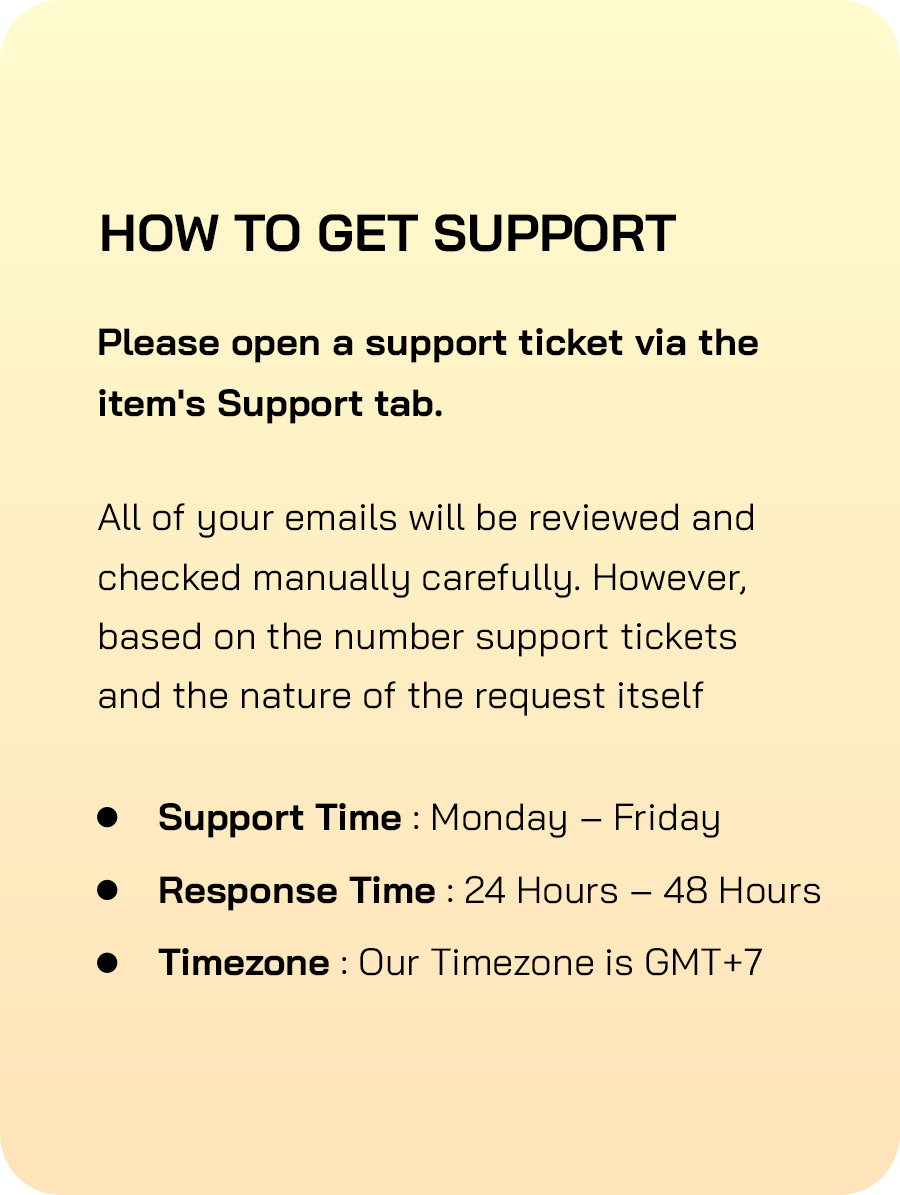 | 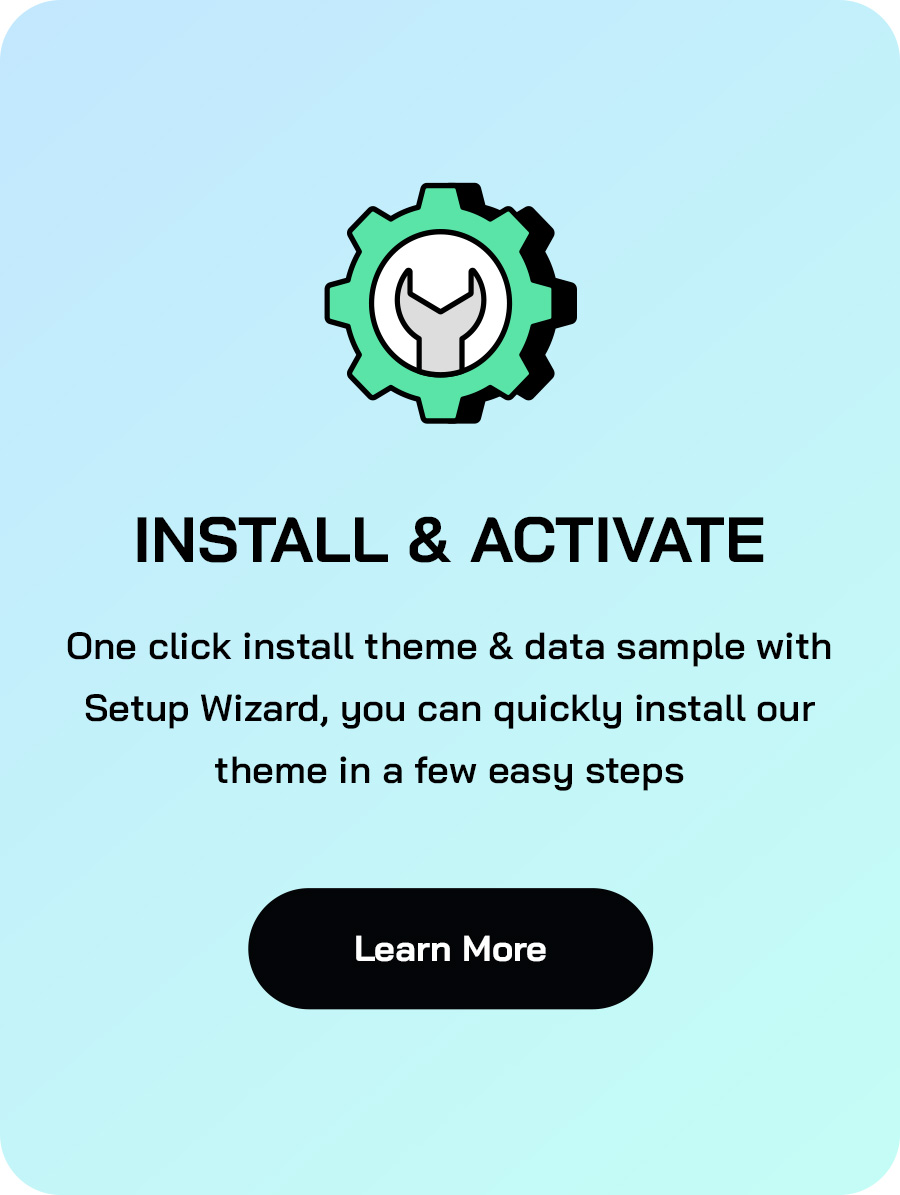 |
Update ChangeLog
When you receive an email notification about a new update release, you can check the list of updated features, bug fixes, and improvements here:
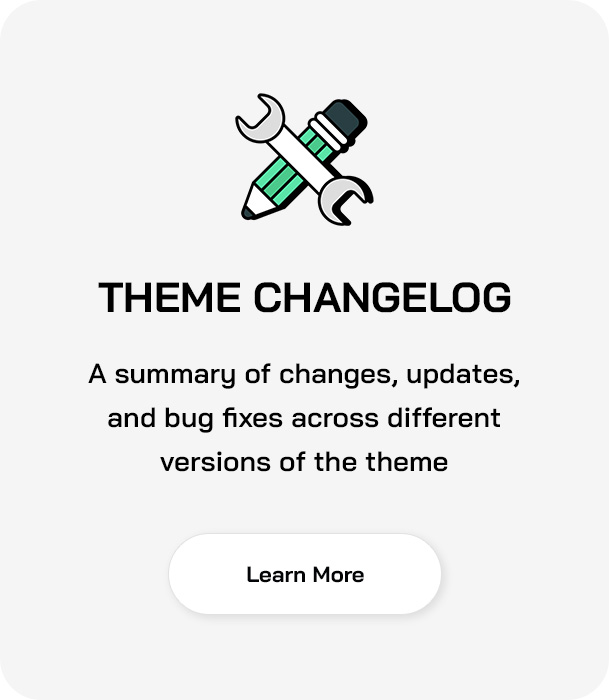 | 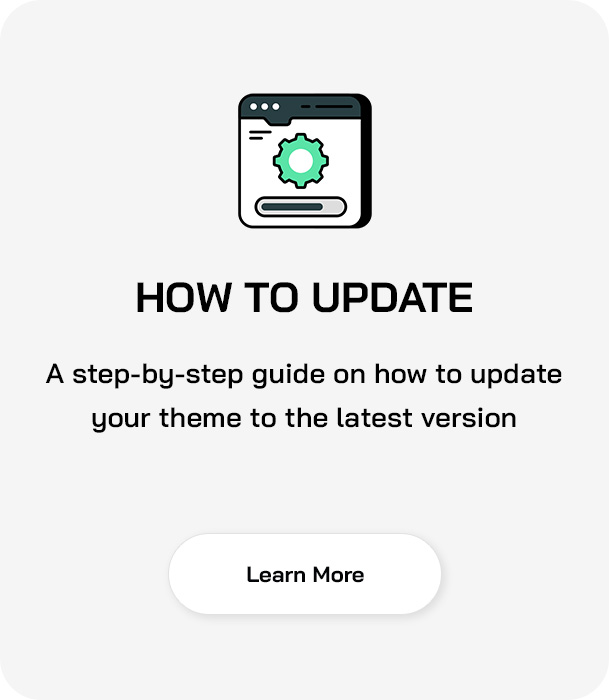 |
Follow Us On:
 |  |  |  |  |
Why Use Tailwind CSS for Website Optimization Over Bootstrap?
When it comes to front-end frameworks, Bootstrap has long been a go-to choice for web developers. Its pre-built components and grid system make it easy to create responsive websites quickly. However, in recent years, Tailwind CSS has emerged as a strong alternative, particularly for developers focused on performance and customization. Here’s why you might want to consider using Tailwind CSS over Bootstrap for optimizing your website.
1. Utility-First Approach
Tailwind CSS is designed with a utility-first approach, which means it provides low-level utility classes that let you build custom designs without writing any custom CSS. This approach is different from Bootstrap, which provides a set of predefined components that can sometimes limit your design flexibility. Tailwind’s granular control allows you to style your components more precisely, leading to cleaner, more maintainable code.
2. Smaller File Sizes
One of the main advantages of Tailwind CSS is its ability to reduce file sizes. Tailwind uses a technique called “purging” to remove unused CSS classes from your final build. This process drastically reduces the size of your CSS files, resulting in faster load times and better overall performance. On the other hand, Bootstrap’s CSS files can become quite large, especially if you’re not using all the components it offers, which can slow down your website.
3. Better Customization
Tailwind CSS is highly customizable. You can easily extend its default configuration or override its utility classes to fit your design needs. This level of customization is more difficult with Bootstrap, where you might need to write additional CSS or override existing styles to achieve the same result. Tailwind’s configuration file allows you to tweak your design system with ease, giving you complete control over your website’s look and feel.
4. Responsive Design Made Easy
While Bootstrap does offer responsive design options, Tailwind CSS provides more flexibility with its responsive utilities. You can apply different styles at different breakpoints directly in your HTML, without having to write media queries in a separate CSS file. This makes Tailwind more intuitive for developers who want to build responsive designs efficiently.
5. Growing Ecosystem and Community
Tailwind CSS has a rapidly growing ecosystem of plugins, components, and themes. It’s also backed by an active community of developers who contribute regularly to its development and provide support. While Bootstrap has a large community as well, Tailwind’s approach to styling has garnered a lot of attention, leading to a vibrant community that shares tips, tools, and resources.
6. Performance-Oriented
Tailwind’s emphasis on performance extends beyond just smaller file sizes. It encourages a minimalistic approach to design, which often results in simpler, more lightweight websites. This focus on efficiency makes Tailwind an excellent choice for developers who prioritize website speed and performance.
Conclusion
While Bootstrap remains a solid choice for many projects, Tailwind CSS offers several advantages for developers looking to optimize their websites. Its utility-first approach, smaller file sizes, better customization, and responsive design options make it a powerful tool for building modern, high-performance websites. If you’re seeking more control over your design and performance is a priority, Tailwind CSS might just be the better option for your next project.