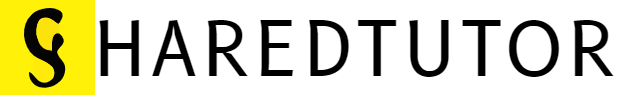How To Start Windows 8 in Safe Mode with Command Prompt
Youtube link :
https://www.youtube.com/watch?v=pbZwV0qj24E
If you ever tried to boot Windows 8 into safe mode by pressing F8, you’re in for a surprise because it doesn’t work. I was aghast when I discovered this issue the other day. I had a Windows 8 machine that interminably rebooted into Automatic Recovery Mode, so I kept pressing F8 to enter safe mode but never got anywhere. Thankfully, there’s a little trick that might get you into safe mode in Windows 8.