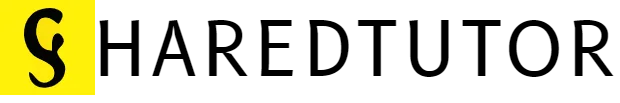How to Migrate Presets and Settings Adobe Photoshop
Watch on Youtube :
https://www.youtube.com/watch?v=DSCNMqimIME
New Features! Adobe Photoshop 14 CC Creative Cloud, presets are collections of items and values that are applied to artwork, and that can be saved, loaded, or replaced at any time. Brushes and keyboard shortcuts are two examples. Photoshop comes with presets, but you can also create your own.
Settings are actual values that are currently loaded in Photoshop. They control various elements and tools in the application, such as your current brush and all its values.
You can migrate your custom preset collections, as well as some Photoshop presets, from one version of Photoshop to another on the same computer. It is similar to how presets were migrated in Photoshop CS6. If you migrated presets in Photoshop CS6, some changes to the automated preset migration feature are listed below.